What's New in GP Communicator and Mail Gateway?
Vision 3 Release DLM 660 - February 2019
- GP Appointment Extract - NHS England requires the collection of appointment and utilisation data from all general practices. This the GP Appointment Extract enables an overview of planned appointment capacity and how appointments are utilised.
Every Monday evening data is collected to show a forward look of planned appointments capacity within your practice for the next three months. Each week the data is backdated to 20th November 2018.
- Managed Server (AEROS) - The GP Appointment Extract is run and the resultant extract submitted automatically on a weekly basis.
- Local Server - You must add the GP Appointment Extract to your GPC Scheduler, see Setting up your GP Appointment Extract Schedule for details.
Previous Releases
- Message Exchange for Social Health (MESH) is replacing Data Transfer Service (DTS) in England and Wales. Once updated, MESH transports a number of different messages to and from your practice eg registration links, pathology, GPES (England only) and GP2GP (Wales only).
The MESH conversion should happen automatically and the only difference you see is on the status bar which now shows C\:WINDOW\system32\java.exe alongside Mail Gateway:

- Scotland- To facilitate the Bowel Cancer Screening programme, there is now a BOSS tab within Task Status.
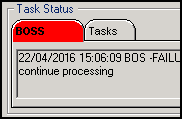
- Health Protection Scotland (HPS) - HPS has introduced three additional reports for their electronically collected Immunisation Programme 2013 - 14. The new reports extract information about patient conditions and diagnoses related to Flu, Shingles and Rotavirus.
- Suspend Polling Message - The GP Communicator - Options - Scheduler screen has been updated to explain that Task Exclusion times set up in Mail Gateway also suspend polling in GP Communicator. See Use Polling Interval.
- Vision Task Scheduler - We have created a new Task Scheduler which allows you to add more than one task to a timed schedule. This replaces the separate scheduler for both Down Load Manager (DLM) and Clinical Audit tasks and removes the need to work out the timings for each separate task. Vision Task Scheduler includes:
- Vision and non Vision tasks - The new Task Scheduler accommodates all Vision (ie Pocket Vision and Auto Reindex) and non Vision Tasks. See Configuring Task Scheduler.
- Tasks tab - We have added a new Tasks tab to the Extracts/Imports Last Run Status section of the Mail Gateway screen enabling a quick status check on your scheduled tasks. See Task Status.
- Mail Gateway can no longer be closed - If you try to close Mail Gateway a message displays stating that it cannot be closed as it must remain running to process Scheduled Tasks message displays.
- The Scheduler tab within GP Communicator - Tools - Options is now only used for the clinical schedule. See Scheduler Tab.
- Audit & Qof - There is no longer an Audit & Qof tab for scheduling within GP Communicator - Tools - Options as this is now looked after in Mail Gateway - Configure Task Scheduler.
- Automatic Removal of Messages in Attention Folder – Messages older than 90 days in the attention folder are now automatically moved to the Archived folder. This comes into effect the first time you run Mail Gateway after receiving DLM 430. See Attention Folder.
- Option to Stop Acknowledgement Receipts for Discharge Summaries and Out of Hours Messages – You can now choose not to send acknowledgement receipts for Discharge Summaries and Out of Hours messages. See Option to Stop Acknowledgements for OOH and Discharge Summary Messages.
- Receiving Discharge Summaries and Out of Hours Messages in Your GPC Outlook Email – Choosing Resolve incoming now moves any messages received as emails in the Outlook Inbox on the GPC machine to the GP Communicator. See Receiving OOH Reports/Discharge Summaries in Rich Text Format .
- English Practices Only - In preparation for the General Practice Extraction Service (GPES), daily generation of your Clinical Audits is now mandatory, the option to turn this off has therefore been removed from GP Communicator. See QOF Generate Options.
- Scotland - Lanarkshire Multi Agency Service (MAS) for receiving eCare child protection notifications is now available for selection in the Clinical Schedule. See Configure Task Scheduler.
- You are now warned if your QoF reports are disabled in Mail Gateway QoF Reporting. See QOF Reporting.
- Northern Ireland Emergency Care Scheme is available from DLM 310. See Schedule the Clinical Extracts.
- eCMS (Electronic Chronic Medication Service) is now available in Scotland. You need to set Up a Scheduled Task for eCMS, see Setting Up Scheduled Task for eCMS for further details.
- Mail Gateway now includes a new tab to view eCMS Messages.
- The Swine Flu Extract is now available to practices in Scotland. You need to set up a Scheduled Task for the Swine Flu Extract. See Setting Up a Scheduled Task for Swine Flu Extract Process for further details.
- The Bowel Cancer Screening (BCS) programme in England starts delivering electronic results into Vision next summer. A new implementation on the EDIFACT Laboratory Service Report has been created to send Faecal Occult Blood Test (FOBT) results to GP practices electronically. See Bowel Cancer Screening – EDI Setup.
- In Scotland, the SCI Extract for SCI-DC, PTI and ECS should be checked DAILY from Mail Gateway. If Mail Gateway is running on the GPC machine, it is not necessary to keep Mail Manager open for messages to be processed.
- New QOF Report and Clinical Audit Generation summary views on Mail Gateway. See QOF Report and Generation.
- Schedule button on Mail Gateway for setting days and times of daily generation of QOF audits (or GPC - Tools - Options - Audits & QOF). Any newly imported non-QOF audits yet to be run are generated by daily generation.
- Daily generation by default is every night. For LAN practices, the default generation time is set to start at midnight every day; and both the day and time can be edited. AEROS practices can decide which days the generation are run overnight as part of the hosting service.
- If the last clinical schedule or DLM run experienced problems, thisdisplays in red boxes instead of with traffic lights in Mail Gateway. The traffic lights have been removed.
- Clinical Audit Generation progress is shown in Mail Gateway. See QOF Report and Generation.
- In Scotland, the audit generation progress box on Mail Gateway temporarily covers the SCI Extract box while generation is in progress, but reverts when finished.
- The Encryption Service previously in the bottom pane of Mail Gateway has been removed.
- The National Prevalence Day Report is now incorporated into the QOF Report of 31st March and NPD data taken from there. No separate NPD report is run on 14th March.
- GPC Scheduler (Scotland) - GPC Scheduler is used to schedule the timings for the extracts for SCI DC (Diabetic Care), ECS (Emergency Care Scheme) and PTI (Practice Team Information). See Scheduler under Configure Task Scheduler.
- Change in messaging infrastructure in Scotland to replace SMTP for GP Messages, and introducing SOAP Interface (and SCI Stores (see SCI Stores ) for XML pathology messages). Conversion to SOAP is managed practice by practice. Tools - Communications display SOAP instead of DTS. Addresses no longer show the DTS name and address.
- Mail Gateway now displays a red traffic light if there is a problem with the outgoing QOF Report (you may need to ring Helpdesk). The status of QOF reporting is now more explicit - "The QOF Report has been generated in [month] 2005" or "The QOF Report has been acknowledged for [month] 2005"
- Warning given about closing Mail Gateway when a QOF or NPD Report is due
- Scotland receipt reports from QMAS to be received within 48 hours as opposed to England's 6.5 hours
- When the National Prevalence Day Report has been run after 14th March, Mail Gateway clearly displays Prevalence Report last run for [date]...
- GPC has been amended to cater for the new QOF reporting functionality:
- National Prevalence Day reports and new acknowledgement codes.
- Multi practice QOF messages – registration and reports (Regular, Interim and NPD).
- Mail Gateway generates the National Prevalence Day report on or after 14 March each year, up to 31 March (after which the April Regular report would be due).
- Remember that Mail Gateway must be running for any automatic monthly reporting and submission to take place.
- Once the monthly report has been triggered and generated by a Mail Gateway session (either scheduled or manual Run Now), the report is then submitted immediately. Previously another scheduled or manual Run Now session was required to submit the monthly report.
- Mail Gateway now checks that DTS is running each clinical interface and also ensures that a DTS poll has been completed prior to a manual run. This is to catch acknowledgements that are waiting in the practice’s mailbox before messages are unnecessarily retransmitted.
- Vision Bureau Manager performs the same QOF & Clinical Audit generation functionality for VES practices.
- GPC has been amended to handle the nGMS Contract Registration and Report messages.
- There are new Clinical Audit options in GP Communicator - Tools - Option - QOF Message (see Audits & QOF). QOF stands for Quality and Outcomes Framework and forms part of the nGMS Contract.
- GPC picks up all registration and report submissions generated by Clinical Audit and transmit them to the DIS (QMAS messaging interface). This involves changes to Mail Gateway with a new section QOF Report.
- GPC receives acknowledgements back from the DIS and passes them back to Clinical Audit for tracking.
- Mail Gateway MUST be run at least twice a day if you are electronically submitting QOF reports (ie England and Wales). This is because a receipt report should be received from QMAS within 6.5 hours of submission of the nGMS reports from the practice. If it is not received by the practice within 6.5 hours, then your system automatically resends the reports. If you only transmit once a day via Mail Gateway, then you need to alter this to at least 2 transmissions a day, otherwise you are sending daily resubmissions of your reports (see QOF Report).
- XML Viewer of QOF report messages (see QOF Report messages to and from NMAS). New QOF messaging. GPC processing of QMAS messaging errors is similar to EDIFACT messages, although there are some QMAS specific requirements.
- Important new recommendations for archiving which you should carry out - see Archiving and Purge Options.
On 31st July the current PMIP interim PKI service expires and encrypted pathology results are no longer sent.
Once DLM 183 is installed, GPC is automatically accept either encrypted or non-encrypted pathology results. This means that you need not liaise with your pathology laboratory for the exact date that they stop sending encrypted results towards the end of July.
The only difference for you is that after 31st July, there is no longer any need for you to log into Mail Gateway every 24 hours.
Other than that, there is no need for you to do anything. The Pathology Decryption status on the trading partners EDI Details form in GPC is automatically amended to accept both encrypted and non-encrypted once DLM 183 is installed.
Data Transfer Service
What is happening
Data Transfer Service (DTS) is due to replace X400 as the NHS message transport method for Clinical EDI messages.
- On 7th November 2003 in England and Wales, X400 service is terminated. Anyone not migrated to DTS by this time loses the ability to transmit clinical messages. Wales retains RACAL (because of pathology labs) as well as DTS.
- Northern Ireland currently on RACAL follows shortly with DTS migration.
- Scotland are due to change from X.400 to eSMTP and still use an Exchange.
eSMTP is the new standard messaging for the NHSNet. It brings the NHSNet in line with the Government's eGIF program which states that SMTP must be used for electronic messaging in any government body. Before 7th November 2003, all remaining X.400 messaging must be migrated to DTS: inter-personal messaging (IPM) to either eSMTP or NHSmail, and EDI (clinical messaging) to the DTS service.
Why is DTS being adopted
The X.400 service provided by Syntegra is an old standard for electronic messaging. It currently carries application to application messages throughout the NHS. Some of the key applications include GP Payments, Patient Registration and Pathology Messaging.
The X.400 service closes on 7th November 2003. It is therefore necessary to provide an alternative means of carrying these messages. In addition to this, the government has adopted the Internet standards (electronic Government Interoperability Framework - eGIF) and it is vital that the NHS adopts a messaging standard that complies with this. The Internet messaging standard is eSMTP and all electronic messaging for Interpersonal Mail (IPM) within the NHS need to be migrated to this standard.
The majority of large organisations (Trusts, and Hub and Spoke systems etc) have already moved over to use eSMTP for Inter Personal Messaging. The NHS Information Authority recommends that GPs move to the NHSMail central mail server for Inter Personal Messaging, and the Data Transfer Service for Electronic Data Interchange (GPC) Messaging, thus removing the need for an Exchange server on site.
DTS has the following objectives:
- To remove the need for on site MTA (Message Transfer Agent)
- To provide encryption over NHSNet
- To provide authentication as for eSMTP
- To provide Web based Message tracking
- Tools, Options - Archive (see Archiving and Purge Options) - now has XML archiving and retention rules.
- Archive and Purge process has been altered internally. This may result in long archiving initially in order to clear a backlog. If you can leave this process to cmplete on its own, this would be preferable. If not, and it is vital you use that workstation, then a Cancel the archive option has been introduced.
- Tools, Options - Scheduler - New GPC clinical scheduler screen including option to set as schedule or polled operation. This allows you to receive message on a regular basis rather than the current up to 5 scheduled times. For polling, you need an "always on" network connection.
- EDI conformance warning and enforce text.
- There is a new Cancel on the Resolve Incoming option to allow you to break out of the Resolve Incoming cycle.
- New message status - "Not picked up by Recipient" - if message sent to DTS address is not picked up by recipient within 5 days (see Quick Reference to successful and error messages).